 HulkDL: Simple Guide for Beginners
HulkDL: Simple Guide for Beginners
HulkDL is a simple
bulk image downloader that supports
ImagePond and
ibb.co. It automatically downloads images from provided links and saves them into organized folders.
download link:
Secure, fast and free cloud storage solution. Upload and share files instantly.

gofile.io
 1. Supported Websites
1. Supported Websites
 ImagePond.net
ImagePond.net
 ibb.co
ibb.co
For albums on ImagePond & ibb.co:
- Go to the album page
- Click on the "Embeds" tab
- Copy the list of links
- Paste the links into urls.txt
 2. How to Use
2. How to Use
 Step 1: Download & Setup
Step 1: Download & Setup
- Download HulkDL (hulkdl.py, requirements.txt, and urls.txt should be in the same folder).
- Install Python (if not already installed):
- Open Command Prompt (Press Win + R, type cmd, and press Enter)
 Step 2: Install Requirements
Step 2: Install Requirements
Before running, you need to install some required libraries. Run the following command in Command Prompt:
sh
CopyEdit
pip install -r requirements.txt
(This installs the necessary tools for HulkDL to work.)
 Step 3: Add Image Links
Step 3: Add Image Links
- Open urls.txt (double-click the file to open it in Notepad)
- Paste the image links (one per line). Example:
- Save & Close urls.txt
 Step 4: Run HulkDL
Step 4: Run HulkDL
Now, run the downloader with:
sh
CopyEdit
py hulkdl.py
 Images will be saved in a new folder
Images will be saved in a new folder inside downloaded_images/run_YYYY-MM-DD_HH-MM-SS/
 URLs will be cleared
URLs will be cleared after downloading, so urls.txt is ready for new links.
 If nothing was downloaded
If nothing was downloaded, no empty folder is created.
 Troubleshooting
Troubleshooting
 Getting "pip not found" error?
Getting "pip not found" error?

Try running:
sh
CopyEdit
python -m pip install -r requirements.txt
 Getting "py not recognized" error?
Getting "py not recognized" error?

Try running:
sh
CopyEdit
python hulkdl.py
 No images are downloading?
No images are downloading?
 Make sure URLs are correct
Make sure URLs are correct
 For albums, use the "Embeds" tab
For albums, use the "Embeds" tab to copy direct image links
 That’s it! Enjoy your downloads!
That’s it! Enjoy your downloads!

 github.com
github.com


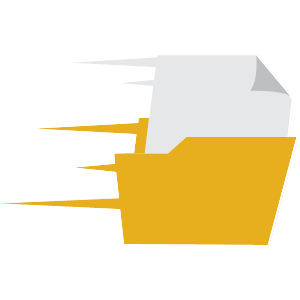
Windows | OF-DL